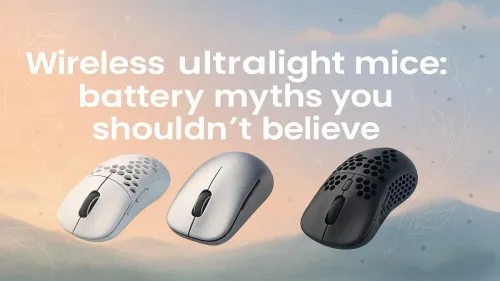
Truths About Ultralight Gaming Mice Batteries
Busting wireless ultralight mouse battery myths 🎮⚡️: discover longer lifespan, charging tips, and performance secrets. Power your play smarter!
Master your handheld gaming pc maintenance with our expert guide. Learn essential tips to boost performance, extend battery life, and keep your device in top condition for years. From cleaning vents to optimizing software, we cover it all! 🚀 Protect your investment and game on. ✨

Your handheld gaming PC, whether it’s a Steam Deck, ROG Ally, or Legion Go, is a marvel... a universe of AAA titles in your backpack. But just like any high-performance machine, it needs some TLC to keep running smoothly. Ignoring basic handheld gaming PC maintenance can lead to thermal throttling, shorter battery life, and a sad-looking device. Let’s make sure your portable powerhouse stays in peak condition for years to come. 🚀






The first rule of handheld gaming PC maintenance is keeping it clean. Dust is the enemy of performance, clogging vents and causing components to overheat. Your screen, a gateway to incredible worlds, can quickly become a mess of fingerprints.
A weekly wipe-down does wonders. Use a soft, dry microfibre cloth for the screen and body. For stubborn grime, lightly dampen the cloth with distilled water—never spray liquid directly onto the device!
For the vents and ports, compressed air is your best friend. Use short, controlled bursts from a safe distance to dislodge any dust buildup. Don't have any on hand? You can find complete cleaning kits and other must-haves in our range of tech essentials. Proper cleaning is a simple step that drastically improves the longevity of your portable PC.
Physical care is only half the battle. What’s happening on the inside is just as crucial for maintaining your handheld gaming PC. From battery health to storage speed, a few digital checks can keep your device feeling brand new.
Modern lithium-ion batteries don't like extremes. Try to keep your battery level between 20% and 80% for daily use. Constantly charging to 100% or letting it die completely can degrade its health over time. If you’re playing at home, consider using a power pass-through mode if your device supports it.






Is your handheld feeling a bit sluggish? A nearly-full SSD can sometimes lead to slower performance. Regularly uninstall games you aren't playing. If you're constantly juggling your library, it might be time for an upgrade. A larger, faster NVMe SSD can dramatically cut down load times and give you the space you need. Check out some of the best SSD deals in South Africa to give your handheld a serious boost.
Most handhelds use Windows or a Linux-based OS. On Windows, you can open Command Prompt and type wmic diskdrive get status to run a quick health check on your SSD. For Steam Deck, the Desktop Mode has utilities to monitor storage health. Proactively checking can help you spot issues before they become critical.
Proper maintenance isn't just about cleaning and updates; it's also about creating a setup that protects your investment and enhances your experience. After all, you've spent your hard-earned Rands on this powerful little machine.






A quality protective case and a tempered glass screen protector are non-negotiable for taking your device on the go. You can find these and more in our selection of gaming accessories deals.
And let's be honest, the built-in speakers on most handhelds are... okay at best. To truly immerse yourself in the world of Cyberpunk 2077 or hear every footstep in Warzone, a good headset is essential. A great pair will transform your mobile sessions, making them feel as epic as playing on a full desktop rig. Find your perfect audio companion with these top-tier gaming headset deals.
Ready to Maximise Your Handheld's Lifespan? Proper care ensures your portable rig stays powerful for years. From cleaning kits to performance-boosting upgrades, having the right gear is key. Explore our wide range of PC gaming hardware and find everything you need to protect and enhance your on-the-go experience.
For optimal performance, perform a light cleaning of the screen and exterior weekly. A deeper clean of vents and joysticks is recommended monthly to prevent dust buildup.
Use a soft, dry microfiber cloth. For stubborn smudges, lightly dampen the cloth with distilled water or a screen-safe cleaning solution. Never spray liquid directly on the screen.
Lower the screen brightness, disable unused wireless connections like Bluetooth, and close background applications. Using the device’s built-in power-saving modes also helps.
Opening your device can void its warranty. For internal cleaning like fans or replacing thermal paste, consult the manufacturer's guide or seek professional help.
Keep the area around the analog sticks clean from dust and debris. Avoid applying excessive pressure during gameplay and consider using joystick protectors to minimize wear and tear.
Yes, regular updates are crucial for protecting your handheld gaming device. They often include performance improvements, security patches, and bug fixes that keep it running smoothly.